How to Obtain an Account on Shaheen
Getting an account on Shaheen is a three-step process. The KAUST Supercomputing Laboratory manages three user account entities - organisations, projects, and users. Every Shaheen user must be an official member of at least one project and every project must originate from an approved organisation.
Steps 2 and 3 should be completed through the KSL Apply website using KAUST credentials (Active Directory).
Step 1: Organisational Access (For Non-KAUST Users)
Non-KAUST organisations or departments must submit an Organisational Access Application (OAA) to establish a formal relationship with KSL.
- The form must be completed, printed, signed, scanned, and emailed to help@hpc.kaust.edu.sa.
Each external organisation must have an approved OAA before any account requests or project proposals are considered.
Step 2: Project Proposal (Principal Investigator’s Responsibility)
The Principal Investigator (PI) must submit a Project Proposal Form, selecting one of the following project types:
- Development Project
- Used for system familiarisation, code porting, performance testing, or pre-production activities.
- Limited to KAUST PIs assessing software not installed on Shaheen.
- Minimal computing resources are allocated.
- Document to be submitted through this link
- Production Project
- Designed for significant computational work.
- Proposals undergo computational readiness reviews and scientific readiness reviews by field experts.
- Document to be submitted through this link
Step 3: Individual Account Application (IAA)
- Each user must submit an Individual Account Application through the KSL Apply website to provide the necessary identification details for generating login credentials.
- External users must first upload a passport copy through a designated form to create KAUST credentials and gain access to KSL Apply.
Once the account is created, users will be notified via email with instructions on how to log in.
Notes on Usage
- Shaheen CPU usage is free for KAUST PIs and their team members.
- All users and PIs must adhere to the Terms and Conditions of Usage.
For additional assistance, contact help@hpc.kaust.edu.sa.