File Transfer Guidelines for Shaheen
- VPN Limitations
VPNs are not designed for large file transfers. However, cybersecurity compliance is mandatory and beyond KSL’s control. - Recommended Method: Globus
For large file transfers, including Terabytes of data, use Globus:
- Easy setup with Globus Connect Personal allows transfers between Shaheen and other systems, even behind firewalls or NAT.
Supports transfers without administrative privileges.
Get started:
- Download and install Globus Connect Personal: https://www.globus.org/globus-connect-personal
- After installation, log in to your Globus account.
- Off-campus users: Search for
dtn5to connect todtn5.hpc.kaust.edu.sa(Data Mover Server).- Available endpoints:
shaheen dtn5:projectandshaheen dtn5:scratch.
- Available endpoints:
- On-campus users: Search for
dtn6to connect todtn6.hpc.kaust.edu.sa.- Available endpoints:
shaheen dtn6:projectandshaheen dtn6:scratch.
- Available endpoints:
- Off-campus users: Search for
- Authenticate and log in with your credentials to begin transferring files.
- Other Methods (SCP, SFTP)
- Use SCP or SFTP only for small file transfers over the local network.
- Not recommended for large files due to high resource usage on login nodes and poor performance.
- Note: Initiate SCP/SFTP transfers from your machine as the KAUST firewall blocks outbound port 22.
Data Transfer