If you are familiar with HPC clusters and need a quick reference on the specifics of how to interact with KSL computational resources, you will find all the relevant information here.
Shaheen 3
Login
To login you need to ssh into the login node.
SSH command to login to Shaheen 3
ssh -X <user-id>@login.hpc.kaust.edu.sa
SLURM Jobscript
The following jobscript needs to be submitted from /scratch/$USER directory. This is imperative because /home directory is not mounted on compute nodes. Also /project directory is read-only on compute node.
Change directory to /scratch, copy the jobscript below and paste it in a file named e.g. jobscript.slurm
#!/bin/bash
#SBATCH --time=00:10:00
#SBATCH --nodes=1
#SBATCH --ntasks=32
#SBATCH --hint=nomultithread
srun -n ${SLURM_NTASKS} --hint=nomultithread /bin/hostname
The above jobscript can now be submitted using the sbatch command.
sbatch jobscript.slurmIf you get an error in regarding account specifcation, please email helpdesk with your username and error and the jobscript.